Website speed might not be something that everyone thinks about, but it’s important to consider when designing a website, not only to vastly improve your user’s experience, but it can also dramatically boost SEO (Your ability to appear on Google and other search engines). Not all developers know that having fast loading websites is better than having a slower site, even if your main user base has faster machines overall.
The two best speed test websites by far are Google PageSpeed and GTmetrix, so we’ll cover those in detail. We’ll also talk a little bit about how you can increase your website loading speed. There are also a few tips below that you can use that will help you further understand how to improve your website’s speed but if you don’t have time or aren’t quite sure what you are doing, we offer a dedicated service for optimising your site for both Google PageSpeed AND GTMetrix to ensure your site is as fast as possible.
Google PageSpeed Insights
The reason that Google PageSpeed is so good is that it actually grades your site according to Google’s rules. It gives you a more accurate representation of how Google will categorise your site. Why does this matter? Because if your site adheres to Google’s guidelines, they will rank you higher on Google! Simple!
PageSpeed Insights is from Google and powered by their platform, Lighthouse. It’s a developer tool, too, and you can find it in the Chrome browser and Google Analytics. To see it in Google Analytics, go to ‘User Behaviour’, then ‘Site Speed’. However, PageSpeed Insights is an accessible way to get more information about what you need to do to improve your website’s speed.
All you need to do to check your site is to copy the URL and paste it into the box on PageSpeed Insights. It will automatically give you a report on critical areas to look at, and it’ll provide you with some suggestions for improvement. However, the web page might give you a different score than it will when used through Chrome or Google Analytics.
Despite that, a few indicators separate from the overall score give you a better idea about certain parts of the website that need addressing. You can see how quickly images load, and you’ll be able to look at how long it takes for the website to become interactive for users.
There’s also the ‘Opportunities’ section, which offers ways that you can improve loading times. The ‘Diagnostics’ area gives you specific details about the areas in which you can improve. If you’d like more information about how you can improve your speed, you can use a Google PageSpeed Optimisation service.
The tool is free, and it provides you with a general overview of how your site loads. It’s aimed more at developers than web admins, so you may not understand every piece of information that the service gives you.
GTmetrix
GTmetrix is similar to Google’s PageSpeed Insights, but its interface is different. It’s a little more user-friendly, and there are paid plans in case you want more options.
You might be concerned that GTmetrix might withhold essential functions from its free tier, but fortunately, it doesn’t. You’ll still get the basic scanning features and suggestions that Google PageSpeeds provides you, and if you upgrade, you get extra features.
Once you input the URL you want to scan, you’ll see a long list of potential problems that GTmetrix found, ranked in order by importance. You’ll also see a score based on how well GTmetrix thinks you’re doing. If you want to, you can expand each section to see specific examples of aspects of your site that might need your attention, like images, CSS or JavaScript files.
The paid plans have a more comprehensive range of options like device simulation, pixel ratio, screen resolution, user-agent override, DNS override and custom presets. You can also monitor more URLs with a paid plan.
Even if you decide not to get a paid plan and stick with the free version of the service, there’s a lot to work with. For web admins who don’t have that much understanding of web code, GTmetrix makes sure that the terms used on the site are easy to understand. You won’t have to hire a coder just to work on speed issues.
How to Improve Loading Speed
Most internet users don’t want to wait more than three seconds for a web page to load, so you should keep your loading speed in mind at all times. You’ve probably already gone through a lot of effort to bring people to your website in the first place, and a fast loading time will keep users online.
If you’ve used one of the speed tests above and need to improve your speed, other than using dedicated PageSpeed & GT Metrix optimisation services, there are a few ways you can do so yourself.
Remove Plugins
First, you can start by removing any unnecessary plugins. If you use a CMS (Content management system) like WordPress to manage your content, you probably have a few plugins that you don’t need to use. Get rid of them.
Minimising CSS & Javascript
Then, try minimising your CSS and JavaScript. By removing unnecessary code, you can increase the speed with which your code handles requests.
Remove Old Files on the Server
You can also reduce HTTP requests on the server-side by removing files you don’t need anymore. You should also optimise your images by changing them to .jpg files and compressing them. Make sure that you aren’t hotlinking them; instead, download them to your computer and upload them to your website’s server.
Lazy Load
You can also use Lazy Load, a free plugin, to alter how your images load for your users. Instead of loading them all at once and keeping them all loaded, Lazy Load will only load images that are in the current viewport. That way, the pictures load as a user scrolls through the website.
There’s a lot of other aspects that go into increasing your loading speed, and if you don’t think that you can handle all of it yourself, don’t worry. It’s a lot for any team or individual person to deal with and inherently risky if you don’t know what you are doing, which is why you might want to use a service like Google PageSpeed Optimisation service.
Conclusion
There are many different things to keep in mind when you’re looking at your website loading speed. The best tools you can use to check your current speed are Google PageSpeed Insights and GTmetrix, among others. There are a few things that you can do on your own to improve your speed, but if you get stuck there are optimization services online that can help.