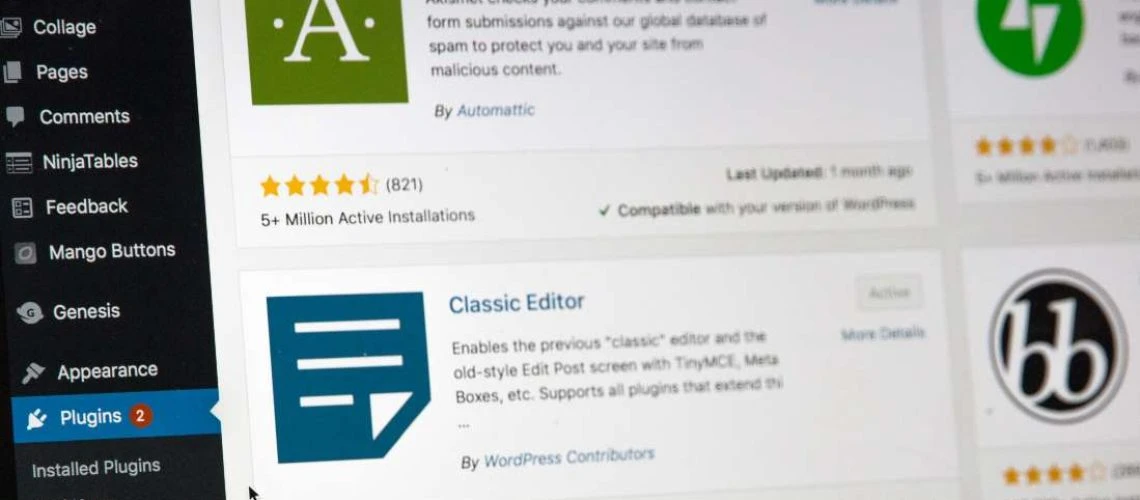Are you frustrated with the slow loading speed of your WordPress site? Do you want to improve the user experience and boost your SEO ranking? The good news is that there are several ways to speed up your WordPress site without compromising the quality of your content or design.
Let’s explore some of the most effective techniques for optimising your WordPress site’s performance. From minimizing HTTP requests and optimizing images to using caching plugins and implementing CDNs, we will provide you with practical tips and tricks to speed up your website and enhance your online presence. So, let’s dive into the world of WordPress optimization and make your site lightning-fast!
Minimising HTTP Requests
Reducing the number of HTTP requests made by the website can enhance its overall performance and improve the user experience. Every time a webpage is loaded, the browser sends a request for each element on the page, including images, scripts, stylesheets, and other resources.
This can result in a significant number of HTTP requests, which can slow down the site’s loading time. To address this issue, website owners should aim to minimize the number of HTTP requests by reducing the number of resources on each page.
One way to minimize HTTP requests is to combine multiple files into one. For example, if a page requires several CSS files, website owners can combine them into one file to reduce the number of HTTP requests. Similarly, they can combine multiple JavaScript files into one file to minimize the number of requests for scripts.
This technique can significantly reduce the number of HTTP requests and improve the site’s loading time. Additionally, website owners can use image sprites to combine multiple images into one file, reducing the number of requests for individual images. By minimizing HTTP requests, website owners can improve the site’s performance and provide a better user experience.
Optimizing Images and Videos
By compressing your images and videos, you’ll be able to trim down the size of your website’s media library, making it much more streamlined and visually appealing. Large image and video files can significantly slow down your website’s loading time, which can lead to a poor user experience and lower search engine rankings.
To optimize your images, you can use a tool like Photoshop or a free online compressor like TinyPNG to reduce the file size without sacrificing image quality. Additionally, you can use lazy loading to only load images and videos as needed, reducing your website’s initial load time. You can improve your website’s speed and overall performance by implementing these simple optimisations.
Using Caching Plugins
Boost your website’s performance with caching plugins – they’ll load your site lightning-fast! Caching plugins create static versions of your website’s pages and store them on the server. When a user visits your website, the plugin serves up the cached version instead of generating a new page from scratch. This can significantly reduce the time it takes for your website to load, especially for repeat visitors.
There are many caching plugins available for WordPress, both free and paid. Some of the most popular options include WP Rocket, WP Fastest Cache, W3 Total Cache, and WP Super Cache. Each plugin has its own set of features and settings, so it’s important to do your research and choose one that fits your specific needs. Once you’ve installed and configured a caching plugin, you’ll likely notice a significant improvement in your website’s speed and performance.
Reducing the Number of Plugins and Scripts
If you want to optimize your website’s performance and improve user experience, you should consider minimizing the number of plugins and scripts you use. While plugins and scripts can add functionality to your website, they can also slow it down. This is because each plugin or script requires additional resources to load, which can significantly impact your website’s loading speed.
To reduce the number of plugins and scripts on your website, start by identifying which ones are essential and which ones are not. Remove any unnecessary plugins or scripts, and try to find alternatives that can perform the same function without adding additional bloat to your website. By reducing the number of plugins and scripts, you can improve your website’s performance and ensure that your visitors have a seamless experience.
Implementing a CDN – Content Delivery Network
You can significantly improve your website’s performance and provide your visitors with lightning-fast content by implementing a Content Delivery Network (CDN). A CDN is a network of servers located all around the world that work together to deliver your website’s content to visitors from the server closest to them. This reduces the distance the content has to travel, significantly reducing your website’s loading time.
CDNs work by caching your website’s content, such as images, videos, and other static files, on multiple servers worldwide. When a visitor requests your website, the CDN will serve the files from the closest server to the visitor, reducing the time it takes for the content to reach them. Implementing a CDN can be a bit technical, but many web hosting providers offer CDN integration for free or at a minimal cost. By using a CDN, you can significantly improve your website’s loading speed, which can lead to higher search engine rankings, better user experience, and increased conversions.
Take Advantage Of Cloudflare
Cloudflare setup can speed up a WordPress site through a suite of performance optimization strategies. Primarily, it acts as a content delivery network (CDN), storing cached versions of your site’s content on a global network of servers, so the data doesn’t have to travel as far to reach your site’s visitors, reducing latency. It also uses a feature called Argo Smart Routing which optimizes the path data takes to reach its destination, further speeding up content delivery.
Cloudflare also provides automatic image optimization, minimizing file sizes without losing quality, and facilitates HTTP/3 and HTTP/2 prioritization, which make websites load faster. Lastly, the Brotli compression algorithm used by Cloudflare reduces the size of text-based resources, leading to fewer data to download and a faster site loading time.
Frequently Asked Questions
How can I improve the website’s loading speed for users located in a specific geographic location?
To improve the loading speed of your website for users located in a specific geographic location, there are a few steps you can take. First, choose a reliable hosting provider with servers located near your target audience.
Additionally, use a content delivery network (CDN) to distribute your website’s content across multiple servers, reducing the distance data travels.
Finally, optimize your website’s images and code to reduce file sizes and improve load times. By taking these steps, you can significantly improve the user experience for visitors in your target region.
Are there any specific server configurations that can help improve website speed?
There are specific server configurations that can help improve website speed, such as using a Content Delivery Network (CDN) to reduce the distance data has to travel, implementing caching mechanisms to reduce server requests and load times, optimizing database queries, and using a reliable hosting provider with a fast server response time.
Additionally, minimizing the use of plugins and optimizing image sizes can also help improve website speed. By implementing these server configurations and best practices, website owners can ensure that their website loads quickly and efficiently for all users, regardless of their geographic location.
How can I optimize my website’s database to improve website speed?
Optimizing your website’s database can significantly improve the speed of your website. You can start by regularly cleaning up your database and removing unnecessary data such as spam comments, post revisions, and unused plugins. You can also use a caching plugin to reduce the number of database queries and speed up your website’s loading time.
Optimizing your database tables and indexes can improve query performance and reduce page load times. By taking these steps, you can improve your website’s overall performance and provide a better user experience for your visitors.
What measures can I take to reduce the website’s bounce rate and improve user engagement?
To reduce a website’s bounce rate and improve user engagement, there are several measures that can be taken. Firstly, ensure that the website’s content is relevant, engaging and easy to read. This can be achieved by using clear headings, bullet points, and images to break up text.
Secondly, improve the website’s loading speed by optimizing images, using a content delivery network (CDN), and minimizing the use of plugins. Thirdly, make the website mobile-friendly by ensuring that it is responsive and easy to navigate on mobile devices.
Finally, encourage user engagement by providing a clear call-to-action, such as signing up for a newsletter or leaving a comment. Website owners can improve user engagement and reduce bounce rates by implementing these measures.
How can I ensure that my website is mobile-friendly and optimized for mobile devices?
To ensure that your website is mobile-friendly and optimized for mobile devices, you can do a few things. Firstly, ensure your website is responsive, meaning it can adapt to different screen sizes. This will ensure that your website looks good on all devices, from smartphones to tablets.
You should also optimize your images and videos, as large files can slow down your website’s loading speed on mobile devices. Additionally, make sure that your website’s fonts are legible on smaller screens and that your buttons and links are easy to tap with a finger. By taking these steps, you can improve the mobile user experience of your website and attract more mobile visitors.
Final Words
In conclusion, speeding up your WordPress site is crucial for retaining visitors and improving search engine rankings. By minimizing HTTP requests, optimizing images and videos, using caching plugins, reducing the number of plugins and scripts, and implementing content delivery networks (CDNs), you can significantly improve your site’s load time and overall performance.
However, it’s important to note that there is no one-size-fits-all solution for speeding up your WordPress site. Monitoring your site’s performance and adjusting accordingly regularly is essential. By continually optimizing and fine-tuning your site, visitors can have a faster, smoother, and more enjoyable experience. If you need help with your site speed optimisation, Atomic is a leading UK Digital Marketing Agency that can assist.