Custom knowledge AI Chatbots can be a huge asset to most businesses, particularly in directing the correct information to your clients within seconds. We have found this to be particularly advantageous to businesses that possess huge amounts of information, manuals, FAQs, processes, educational materials and more, that their users and customers need to be able to access. The issue is that many companies do not store this in a logical, easy-to-find way, making it inherently difficult for their users to find almost everything. This is where Custom Knowledge AI Chat Bots can be used to hugely improve the way in which all this knowledge of yours is found, leveraged and provided to your users accurately and within seconds.
So how does it work? Fundamentally, AI developers (Like Us), will compile all of your information and data, organise it, gate it (to stop external information from entering the knowledge-base) and train the model. This chat bot can then be inserted onto a page on your site, or on a separate website/app and away you go! One example of this is that you may decide that you want an AI Chatbot to scan your entire website and provide answers only on the content that exists there. This is by far the most common request we get.
To give you an example, here’s one we designed and built this year (2024) for a legal enterprise trying to improve how customers find information from their website and offline materials, rather than them constantly needing to send them this directly or hopelessly hoping they somehow find it in the ever-growing quagmire of information that exists on their site:
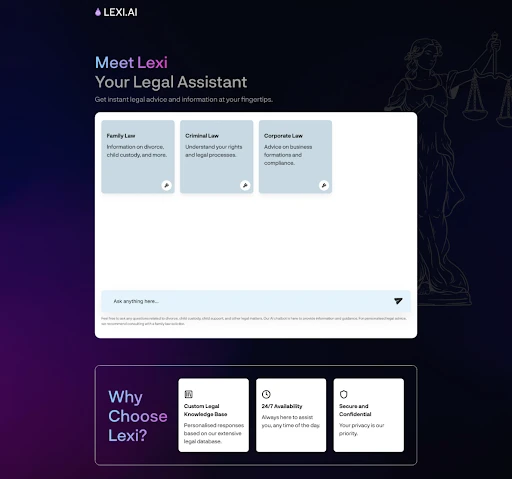
Training an AI chatbot with custom knowledge involves several steps and presents various challenges to our customers. There are several steps involved in Atomic’s process, including defining the scope and gathering data, to fine-tuning and deployment. Here’s a guide on how to get started:
Step 1: Define the Scope and Purpose of the AI Chatbot
- Identify the goals: What do you want the chatbot to achieve? Is it for customer service, technical support, information distribution or something else?
- Determine the area of knowledge: Specify the area of knowledge the chatbot should cover, for example, company policies, product information, or industry-specific knowledge. For example, this may be quite simply, your website!
Step 2: Gather and Prepare the Data
- Collect relevant data: Gather all necessary information and documents related to the knowledge domain. This could include FAQs, manuals, internal documents, databases, websites, and more.
- Organise the Data: Structure the data in a way that is easy to process. Use categories, tags, and consistent formatting.
Step 3: Choose the Right Tools and Platform
- Select a Framework: Choose a machine learning framework or platform that supports chatbot development. Popular options include OpenAI’s GPT, Google Dialog Flow, and Microsoft Bot Framework.
- Set up the Environment: Install the necessary software and set up the development environment.
Step 4: Pre-process and Annotate the Data
- Clean the Data: Remove any irrelevant information, correct errors, and ensure consistency.
- Annotate the Data: Label the data where necessary. For instance, if you are using machine learning models that require labelled data, annotate the data accordingly.
Step 5: Train the Model
- Initial Training: Use a pre-trained model as a starting point. This model already understands language structure and general knowledge.
- Fine-Tuning with Custom Data: Modify the pre-trained model using your custom data. This involves running the model on your data so it can learn specific knowledge related to your domain.
Step 6: Test the Chatbot
- Create Test Scenarios: Create a set of scenarios and questions to test the chatbot’s performance.
- Evaluate the Responses: Assess the chatbot’s responses for accuracy, relevance, and coherence.
- Iterate: Make necessary adjustments based on testing results. This may involve additional training or data cleaning.
Step 7: Deploy the Chatbot
- Choose a Deployment Platform: Decide where you want to deploy the chatbot, for example, on a website, in a mobile app, or on social media.
- Set up the Integration: Integrate the chatbot with your chosen platform. Ensure it has access to necessary resources and databases.
- Monitor Performance: Continuously monitor the chatbot’s performance and make updates as needed.
Step 8: Continuous Learning and Improvement
- Collect Feedback: Gather user feedback to identify areas for improvement.
- Regular Updates: Regularly update the chatbot’s knowledge base with new information and retrain the model as needed.
- Performance Metrics: Track performance metrics such as response accuracy, user satisfaction and engagement rates to assess the chatbot’s effectiveness.
Tools and Resources
- Data Preparation: Python, Pandas, NLTK, spaCy
- Machine Learning Frameworks: TensorFlow, PyTorch
- Chatbot Platforms: OpenAI GPT, Google Dialog Flow, Microsoft Bot Framework
- Deployment: AWS, Azure, Google Cloud
Here is an Example
Let’s say for example that you want to train a chatbot for customer support for your eCommerce platform. These are the typical steps you would follow:
- Gather the Data: Collect FAQs, customer service transcripts, product details, return policies, etc.
- Pre-process the Data: Organise the data, remove duplicates, and structure it for easy access.
- Rework the Model: Use a pre-trained language model like GPT-4 and modify it with your specific customer support data.
- Test: Create scenarios like “How do I return a product?” or “What are the shipping options for the UK?” and evaluate the chatbot’s responses.
- Deploy the chatbot: Integrate the AI chatbot with your website or app and monitor the interactions from users.
- Feedback: Gather feedback from users to improve the chatbot’s responses.
By following these steps, you can develop a chatbot tailored to your specific knowledge requirements, providing valuable assistance to your users. However, maintaining the chatbot’s performance over time involves continuously updating its knowledge base to reflect new information.
One of the main difficulties is balancing the chatbot’s ability to generalise from the training data with its need to provide specific, accurate responses. Overall, the process is complex and requires careful planning, substantial computational resources, and ongoing maintenance.
If you need support in creating your Custom Knowledge AI Chatbot please get in touch with Atomic. Atomic Digital Labs is the development arm of Atomic that would conduct much of the design and development work conducted here, whilst Atomic Digital Marketing is the marketing side of the operation to launch your chatbot and make it a success.