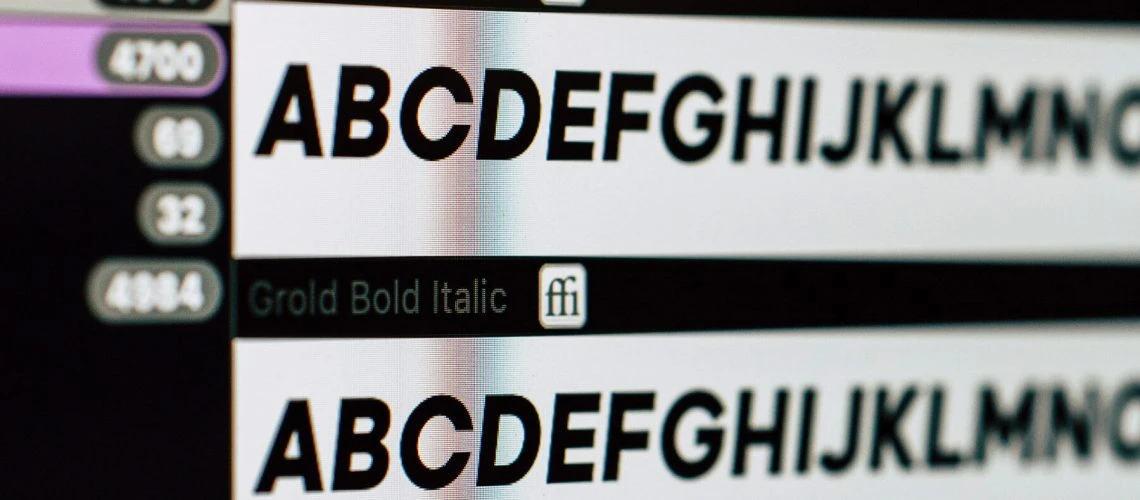Understanding Web Fonts and Their Influence on Page Speed
Web Fonts vs. System Fonts
Web fonts and system fonts serve as essential elements in the realm of web design, each offering unique attributes and constraints. Web fonts are typefaces downloaded from the internet each time a webpage is loaded. They aren’t pre-installed on the user’s device, thus offering designers a broad spectrum of creative freedom to ensure consistency in typography across different platforms and operating systems.
On the other hand, system fonts are pre-installed typefaces residing on the user’s device. They are quick to load, as they aren’t fetched from a remote server, which makes webpages using system fonts generally faster.
There are distinct advantages and disadvantages associated with both web fonts and system fonts. Web fonts offer a wide variety of typefaces, aiding in creating a unique and tailored user experience. However, they can impact the webpage’s load time as they need to be downloaded each time the webpage is accessed.
Conversely, system fonts contribute to a quicker webpage loading experience, as they are pre-installed. However, the range of available fonts is limited to those already on the user’s device, potentially compromising the visual consistency across different users’ displays. Balancing the aesthetic desires with performance efficiency is crucial in deciding between these two options for an optimal user experience.
The Role of Web Fonts
Web fonts have come a long way since the early days of the internet, evolving from a limited set of standard system fonts to an extensive array of custom typefaces.These fonts allow you to maintain brand consistency across various platforms and browsers. However, as attractive and versatile as these custom web fonts might be, they come with a potential downside – they can slow down your site if not managed correctly.
Web Fonts and Page Speed
Technical Bits – Load Time Considerations
Download Time
File Size
Loading Process
Layout Shifts
The Consequences of Unoptimised Web Fonts
Layout Shifts
Negative Impact on User Experience
Reduced Search Engine Rankings
Strategies for Optimising Web Fonts
Use Web-Safe Fonts
Web-safe fonts are a set of typefaces that are pre-installed across many operating systems. They’re quite popular fonts, and they ensure that the text on your website displays consistently on most devices and browsers since no extra resources are needed. These fonts can significantly speed up your website’s load times as the browser does not need to download any additional font files to render the text. Some common web-safe fonts include Arial, Times New Roman, and Georgia. Here can find a full list of web-safe fonts.
While these may not offer the same level of customisation as some other fonts, their compatibility and speed advantages make them a practical choice for improving your site’s performance.
Minimise the Number of Font Files
By reducing the number of font files used on your site, you can decrease the amount of data a browser needs to download, thereby improving your page speed. You should aim to use as few font families, weights, and styles as necessary to maintain your website’s aesthetic and functionality.
Use Modern File Formats
Implement Font Display Swap
Leverage Browser Caching
Custom Web Fonts
Custom web fonts have become a crucial tool in website development, offering designers the chance to create visually appealing and distinctive websites that align perfectly with their brand identity. Unlike system fonts, which are limited to what’s pre-installed on a user’s device, custom web fonts offer greater design flexibility, enabling brands to stand out and establish a unique online presence.
The use of custom web fonts typically involves dealing with different font formats such as TrueType Fonts (TTF), OpenType Fonts (OTF), and Web Open Font Format (WOFF or WOFF2). Each of these has different compatibility considerations with various browsers and systems. For example, while TTF and OTF are supported by most browsers, WOFF and WOFF2 are more web-friendly and generally provide better compression for faster load times.
However, using custom web fonts isn’t without its challenges. Given that they are usually larger in size, they can potentially slow down your website’s load speed, impact SEO, and negatively affect the user experience if not handled correctly. But with the right techniques – like font subsetting, font compression, or loading fonts asynchronously – you can make the most of custom web fonts without sacrificing your site’s performance. Thus, while they require a bit more effort, the use of custom web fonts can significantly contribute to your site’s aesthetic appeal and user engagement.
Third-Party Services like Google Fonts
Third-party services such as Google Fonts and Typekit offer extensive web fonts, providing designers with many options to enhance their websites aesthetically. However, these services offer numerous benefits but can also impact website page speed.
One of the most significant advantages of these services is that they are self-hosting fonts that leverage Content Delivery Networks (CDN). These networks are spread globally, serving content to users faster because they are served from the location nearest to the user. Moreover, because services like Google Fonts are widely used, visitors might already have the fonts you’re using pre-downloaded in their browser cache, further increasing load speed.
Despite the benefits, there can be potential drawbacks. For instance, when fonts are hosted externally, as is the case with Google Fonts or Typekit, your site has to make extra HTTP requests, which can add to your site’s loading time and have performance implications.
Additionally, the delay in loading time for these fonts can cause layout shifts, which affect user experience. Therefore, while third-party font services can offer a range of options and benefits, they need to be used judiciously to maintain an optimal balance between design and performance.
Final Words
When designing a website, it’s easy to get caught up in creating an attractive layout and overlook the impact of elements such as fonts on your site’s performance. While choosing the right font is crucial for your brand’s visual identity and user readability, ensuring that your font selection doesn’t hamper your website’s page speed is equally critical. By understanding the impact of fonts on load speed and implementing the strategies outlined in this article, you can strike a balance between aesthetics and performance, thereby offering your visitors a seamless and engaging browsing experience. For top-notch page speed optimization services that will elevate your Digital exposure through SEO, look no further than Atomic, your go-to UK Digital Marketing Agency. Reach out to us today!