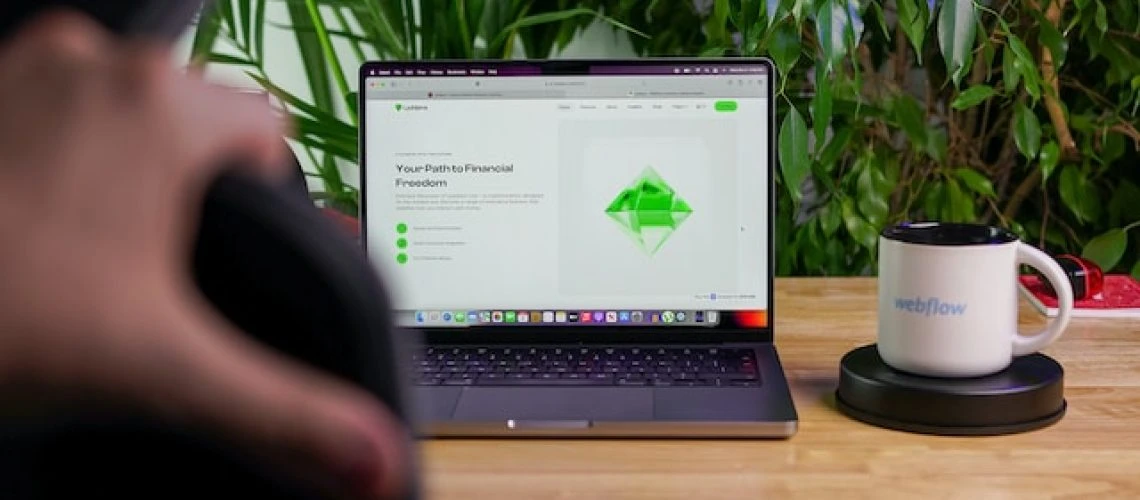Hi Fellow business owners, founders and developers.
I’m Matt, the head honcho at Atomic Digital Marketing and Atomic Digital Labs, where we do everything from digital marketing to web development including WordPress and of course, Webflow development, duh. Now, I’ve been playing around with WordPress for nearly a decade, and more recently, I’ve been flirting with Webflow. We have built everything using these platforms – from online shops that sell everything but the kitchen sink, to simple info sites, and even platforms that manage listings so dynamic, they could do a tango!
In this article, I’m going to spill the beans on my experiences with both platforms and explain why, after much pondering and hands-on experience, I’ve developed a bit of a nerdy crush on Webflow. It’s quite simply perfect for projects where clients need a user-friendly CMS and where keeping development costs down is key (because, let’s face it, who wants to fiddle with code when you don’t have to?!).
Let’s talk about WordPress first. It’s the old “reliable” of the web world – every junior first love. It’s so easy to use, you could practically spin up a website with your eyes closed. But then, enter Webflow – the new, flashy kid on the block. It’s like that cool, trendy cousin who’s come to shake things up, promising a smooth ride from start to finish and tackling all those pesky issues that have been bugging WordPress developers for eons.
So, why am I now waving a Webflow banner after years of being in a committed relationship with WordPress? Below, I’ve lined up my top 10 face-offs between Webflow and WordPress and why we as an agency now recommend Webflow to most of our clients who want a code free environment.
Let’s dive in!
1. Speed and Performance:
Webflow is incredibly fast, a trait vital for modern websites. Despite supporting intricate animations and advanced CSS, it maintains remarkable speed. WordPress, while user-friendly, often requires additional plugins to match Webflow’s performance, which can slow down your site.
2. User Interface and User Experience:
Webflow’s interface is like the Apple of CMSs—intuitive, sleek, and a pleasure to work with. It offers a more streamlined and enjoyable creative process compared to WordPress’s more traditional and sometimes clunky interface.
3. Security:
In the digital world, security is paramount. Webflow offers robust security features out-of-the-box, reducing the need for additional security plugins that WordPress sites often depend on.
4. Animation Capabilities:
Webflow shines with its code-free animation capabilities. It allows for intricate, custom animations without needing to delve into coding, a feature where WordPress lags, often requiring additional coding knowledge or plugins.
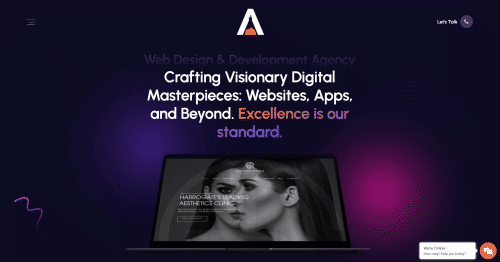
5. Design Customisability:
Webflow’s design flexibility, sans coding, is unparalleled. Although it has a steeper learning curve than WordPress, the breadth of what you can achieve without coding is vast and far superior.
6. Integrated CMS:
Webflow’s CMS is both powerful and user-friendly, allowing for easy creation of dynamic content. WordPress, while flexible, often requires extra plugins like ACF to achieve similar results, which can complicate the process.
7. Template Availability:
One area where WordPress still leads is the sheer number of pre-built templates available. This vast selection offers WordPress users a multitude of starting points for their projects.
8. Figma Integration:
Webflow’s ability to import directly from Figma is a game-changer. This feature almost eliminates the need for themes, streamlining the design-to-web process significantly compared to WordPress.
9. E-commerce Integration:
Webflow’s e-commerce tools are more seamlessly integrated and easier to customise without plugins, unlike WordPress, which relies heavily on WooCommerce. This integration offers a more cohesive and smoother setup for online stores.
10. SEO and Marketing Tools:
Webflow has built-in SEO tools that are more intuitive and user-friendly. WordPress offers good SEO capabilities but often requires additional plugins and tweaking, making Webflow a more streamlined choice for marketing-conscious businesses.
In conclusion, while WordPress has its strengths, especially in template variety and a well-established user base, Webflow’s modern interface, superior design capabilities, and integrated features make it a more compelling choice for today’s dynamic web needs, particularly for those seeking a powerful, code-free environment.
If you require an expert Webflow Development Agency to assist your with your website, or build you an entire website from scratch, both Atomic Digital Marketing and Atomic Digital Labs can help.