Shopify is a useful e-commerce software used by millions of people globally to sell their products online. Virtually anyone can set up a store and sell their products worldwide.
Merchants can use several services such as marketing, receiving payments, customer engagement, and shipping tools, all of which are available on this platform. As of May 2021, more than 1,700,000 merchants are using Shopify in approximately 175 countries. This is a testament to how useful the platform can be for those opening online stores.
Of course, the whole point of using a platform like Shopify is to sell your products. The most important metric to measure this is your conversion rate. Your conversion rate is the number of people who visit your website and buy something. It’s no use having them view what you have if a good amount of them don’t purchase it.
As is the case with any other website, Shopify has received some critique, with one of the main questions being, “Why is my Shopify not converting?” In this article, we will be looking at a few possible reasons for this and other problems and what you can do to get your website converting.
UX Mistakes
Many people think that this only applies to the website’s design. Although the design is essential, this is a misconception. UX, which is short for user experience, is your customer’s overall experience when visiting your online store. Factors considered include how long it took for the site to load, how easy it was to use, mobile compatibility, etc.
We’ve all been frustrated by slow websites that aren’t user-friendly. The good and, in this case, the bad thing about the internet is that there are billions of websites available. If one of them has an unclear copy or is challenging to navigate, we simply leave it for the next one. You need to take the time to put together an efficient website and research what it is your potential customers will be looking for.
Make sure that you test your own site often and address any issues you may experience. Another thing you can do, which is often forgotten, is to optimise your images. As a store, you need a lot of images so that the customer can clearly see what they are buying. This can be a pitfall because if you don’t optimise your images, it can severely slow down your website.
If you need help evaluating your UX or UI or why perhaps conversions aren’t quite where you want them to be, get in touch with our expert Shopify team.
Bad Design
As noted above, design is essential. Internet shopping is a primarily visual platform, so a website that looks bland can put users off even if your products are good. Make sure you create a visually aesthetic experience that will draw people in.
For this, you need to think about your target audience. Who is your client? What do they like? Keep this in mind when designing your website. Remember to keep your branding consistent. This includes colours, fonts and logos.
After all, clients will remember the brand if the product is good. Think about large brands like Coca-Cola, Mcdonalds and even Tiffany’s. You’ll easily be able to identify them just based on their branding.
SEO Content
Search Engine Optimisation (SEO) is the information used by search engines to rank website pages. There are a few ways that you can optimise your SEO, and this is a continuous process. Search engines update their algorithm regularly to ensure that users have the best experience. As such, you’ll need to stay on top of your SEO game.
You need to create good quality content surrounding your products. Your content should clearly provide solutions to users’ questions or issues. For example, when describing your products, don’t just list what the product is, but include what it is used for.
You’ll also need to have the right keywords in place to attract people using Google and other search engines to your website. To do this, you need to apply keyword research to know which words potential customers might enter when looking for a product like yours. Many keyword research tools exist online that can help you to find the right ones for your business.
Once you have identified these words and divided them into primary and secondary, you can apply them to your URL, meta’s and your content. This will make finding your website when looking for products you have much easier. A social media presence will also assist your SEO ranking, especially when linked directly to your content. However, when it comes to social media, be careful of being too sales-focused and coming across as spammy.
Call to Action Buttons
Call to action buttons are very useful at getting customers to engage with specific products or complete certain actions. It gives people an immediate thing to do on the website and keeps them engaged. These can be prompts to view sales you have going on. Or perhaps a signup to your newsletter in exchange for a small discount. The the key here however is to ensure all your CTAs are visible, strong and intuitive in terms of what the action is.
Not Enough Reviews (Social Proofing!)
Many scams take place on the internet, and because of this, people are often wary when they see a product that doesn’t have reviews. The company will say that they offer the best and only the best, but customers want to know what people who have already bought the product have to say.
Reviews also boost your SEO, as sites that have reviews receive higher rankings than those without any feedback from the public. Customers are also likely to use keywords in their reviews, which will count in your favour.
To get more reviews, remind your clients to leave one when they have completed their purchase. You can also send them a follow-up email a few weeks after their purchase to see how they liked the product and whether they have any feedback.
Another important thing is to interact with your reviews where applicable. This is especially true for negative reviews. People might overlook a negative review if they see the company addressed the review professionally and helpfully.
Slow Speed
Slow speed on a website can be infuriating and off-putting. People want things to happen fast, and if they don’t, they’ll move on to another place. Although it might not always be within your control, reasons for lack of speed can range from the type of font you’re using to files running in the background and even the images you use. Shopify offers a speed service on their website to help you check the speed of your website and help with improvements and you can also use Google’s PageSpeed insight tool to see how your site performs in relation to Google’s rather strict speed guidelines – if these are poor, your site needs action urgently. Atomic, the authors of this blog also offer a dedicated service for increasing Shopify Page Speed should you be interested.
Lack of Conversion Assists
When customers reach the homepage, they need to see the many exciting things your store offers. Add in a welcome bar to provide coupon codes, share sales, or promotions. Pop-ups are great for promoting your email list.
Real-time purchases can show customers what other people are buying and which products are popular. There are various widgets available to help make your Shopify store more intriguing.
Remember, you want to make it as easy as possible for potential clients to see your products and buy them. You have to help them along the way. If they show interest in a particular product, show them more similar products that they might also like.
Conclusion
As you can see, simply having a website for your online store isn’t enough. Online shopping is highly competitive, and you need to make sure that your shop is in the best shape possible. You can achieve this by making a few minor tweaks to your design, user experience, reviews and sales prompts. Keeping your client and their experience in mind and making these improvements will soon have you converting viewers into buyers. If you need help building or designing a Shopify Store, Atomic are a Shopify Partner with an expert design team ready to help.