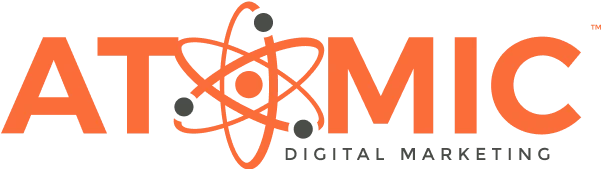Google Local Ads allows website owners to advertise their services to local consumers in their area. It’s received a lot of attention from website owners and advertisers alike. If your business plans to advertise locally, it can help you increase foot traffic and convert local website visitors into customers.
In this article, we’ll explain what Google local ads are, how to use them, and how they can benefit your business.
What Are Google Local Ads?
Local Ads will appear when people search for terms like “restaurant near me” or “tattoo parlour near me”. When a user is geographically close to a business, or when they show interest in a specific location, a Google Local Ad might show up.
Depending on the campaign, the ad might show up:
- At the top of search results
- Across the Google Display Network
- In Maps at the top of local listings
- OnYoutube
- When users click your Google My Business profile.
They can also show up in suggested ads when a person types a query into ads – before they have even finished typing their query. E.g Someone searching for Italian food might type: ‘Italian food near me’. In this case an ad for a nearby Italian Restaurant might appear after they have entered ‘I-T-A’
What are the Benefits?
Benefits could come in terms of increased store visits and revenue, more calls to your business, or more local exposure. Customers seeking less immediate purchases might just be looking for your opening hours or directions for when they need it, and this added information might be what brings them to you in the end.
What do they Cost?
The amount you want to spend on Google Local Ads depends on your budget, which in turn depends on your business, your goals, and your revenue.
You’ll be charged by Google when a user ‘clicks through’ one of your ads, up until your daily budget limit is reached. A click-through action might involve getting location details, getting directions, clicks to your website or someone calling you via mobile through the ad.
A quick overview on how to use Google Local Ads
To get set up, you’ll need to enable location extensions. You’ll need to go into your Business’ Google Ads account to do this, which means setting one up.
You’ll also need to set up your Google Business Profile Listing or add to your existing profile. This is where you input your phone number, website, address, any services you offer, or maybe customer reviews and a bit about your business.
Then, bid by location in your google ads account. You can increase or decrease your budget and adjust your campaign as you go, testing is always important and ads are specific to each business, so find what works for you.
Finally, you need to make sure your copy – the words you use in your ads and content – is keyword optimised to be relevant to your location. Highly relevant and well-written ads are key to reaching users who are searching for local businesses.
Start Advertising with Google Local Ads - Conclusion
If you want to boost your online presence and increase the amount of traffic to your business, either in person or online, you should consider getting started with Google Local Ads. It’s a great way to get your ads in front of users across multiple channels including Search, Maps and more. You’ll be able to choose your budget and fine tune your campaigns, and eventually reach users in your area when they need you most.